- Email clientsuccess@withme.com to obtain your property’s unique email address.
- In your system settings, please schedule your rent roll (or any report containing resident email addresses) to be sent regularly to your property’s unique email address as an attachment in CSV or XLSX format. We recommend setting this to send once per week.
- Please do not include email addresses in the body of your email; only include them as an attachment. Your list will be automatically updated.
Please note that SipWithMe does not send communications directly to residents. Residents will register using the email address provided the first time they use the SipWithMe machine. Instructions are printed and located next to the machine.
 General Introduction
General Introduction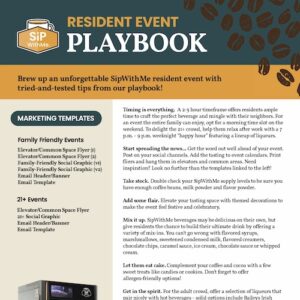 Event Unlimited Package
Event Unlimited Package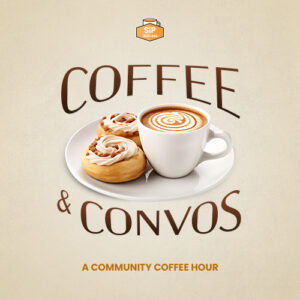 Coffee & Convos
Coffee & Convos Espresso Martini
Espresso Martini Holiday Cookie Swap
Holiday Cookie Swap Pumpkin Spice Latte
Pumpkin Spice Latte